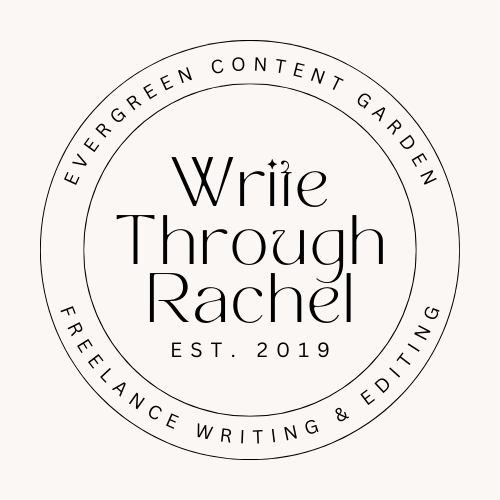(Under Rachel Illingworth)
Each year, we find out about big retailers who have been hacked, and customers’ private information is no longer secure. It doesn’t help that many people can’t see the problems until the hacking has already taken place. And since shopping online is becoming more traditional as a means for buying holiday wish list items, we thought it’d be good to provide a refresher for the safest online shopping tips. Here are our strongest tips and tricks for staying safe and secure while shopping online.
1. Stick with the stores you know
If you go to the website of stores you are familiar with already, it is easier to watch out for the red flags. For example, if you go shopping on www.amazon.com, make sure that the website’s address, or URL, begins with “https”. If the URL begins with only “HTTP”, that means that the website is not secure. That added “s” at the end of https:// in the address bar means you’re shopping on a secure server and website. You’re less likely to have your account and private information hacked and stolen on these kinds of websites. It’s important to note that you should also keep an eye out for the apps you download and where you’re downloading them from. There is a slew of fake retail apps out there, making shopping a bit more dangerous.
2. Stay off public Wi-Fi
We do NOT recommend going to your local coffee shop to use their free Wi-Fi internet to do your holiday shopping. Public Wi-Fi is not secured. Anyone has access to the free public internet, so that means anyone has access to anything you access on that public internet. If you must shop on free Wi-Fi, please consider using a VPN (a virtual private network) to encrypt any information transfers between Wi-Fi and your device.
3. Use strong passwords
It can be tempting to use a basic password for all of your shopping accounts. We urge you to use multiple strong passwords for those accounts instead. Why? Because if a hacker gets ahold of your password on one merchant’s site, they’ll use that same password for other major retailers’ sites. Which means the bad guys have access to not just one of your shopping accounts, but all of them. We recommend letting your internet browser suggest and remember your passwords – but also write them down separately. Safari, Chrome, and Firefox each have solid password memory devices.
4. Use recognizable forms of payment
If you’re on an unsecured website and find something you just can’t live without, we recommend using Paypal or another third-party payment system. Using a third-party payment system integrates some security into the process with an unknown entity. This allows you an added barrier, keeping that important financial information safe.
5. Double-check prices
Oddly enough, be sure to check the price of your intended purchases in multiple browsers. Sometimes merchants list different prices to those logged into their sites. If you check the price in both Safari and Chrome, and they’re both different, add the lower cost item to your shopping cart and then log in. The lower cost item will still show in your cart.
6. Don’t trust emailed links
Think twice before you click that eye-catching email link you got this morning. More often than not, that blinking link is part of a phishing scam. If you click a phishing link, you’ll be redirected to a false website with the intention of stealing your private information.
7. Safely download your apps
If you love that store so much that you want to download the app, be sure to do so from a trusted source. The App Store, iTunes, Google Play, and Android Market are all trusted sources for downloading safe applications for your smartphone. Do not download any apps from a place that you don’t recognize.
—
This year, enjoy shopping online … the safe way. Be sure to follow the tips above to enjoy a stress-free and hack-free holiday. And feel free to stop by your neighborhood TCC for the latest smartphones and accessories.